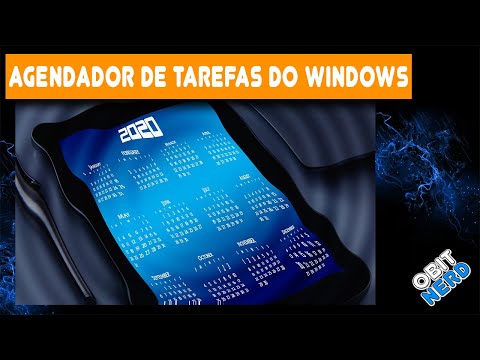Imagem de VectorOpenStock.
Vários leitores favoritos alternativas PowerPoint para sair do impasse de PP. Kaitlin escreve:
Prezi.com An amazing tool! Enables you to create really dynamic zooming presentations, on one big canvas, with no slides! Wow-effect guaranteed.
Se você estivesse lendo o tópico dos comentários e não tivesse certeza se queria conferir o Prezi, a paixão de Dan pela ferramenta de apresentação pode acabar com você:
John and Katalin are on the right track. PowerPoint is corporate karaoke. Prezi is the most dynamic communication tool currently in existence. A mediocre Prezi blows away the best PowerPoint presentation, plus Prezi has 3 huge advantages: 1) it’s cloud-based, 2) Prezi and the iPad were made for each other, and 3) it’s so much easier to use than PowerPoint there’s literally no fair comparison. It’s rare when an application comes along that’s so superior to everything else in its class that it literally makes all its current competitors instantly obsolete, but that’s exactly what happened when Prezi launched in 2009, and the updates released since then have combined to create a near perfect piece of software. Don’t take my word for it. Check it out for yourself and see how in 5 minutes or less almost anyone capable of non-linear thought can be creating presentations far better than most have ever seen.
Do lado do hardware, Mike é definitivamente um cara que viu os horrores das guerras da apresentação e viveu para falar sobre isso:
As someone who has switched to Keynote for presentation software that are a few pieces of hardware that are required in the bag of tricks. 1. VGA, HDMI and DVI adaptors for the current macbook I am using. 2. iPhone or iPod and apples remote.app for controlling keynote 3. iPad and the keynote app and remote app Some presentations its nice to walk around with a screen that shows your next slide large enough to read. 4. Airport express I have been screwed way to many times by crappy wireless or wireless that blocks the protocols used by the above mentioned apps. While yes I can do ad-hoc with the laptop its so much easier to just plug this baby in and everyone connects to Mikes Presentation Network. 5. 25 foot vga cable with integrated audio https://tinyurl.com/6r5uh3. Industrial strength insurance for crazy projector issues. The last thing you want is everything to fail and your stuck within 3 feet of a projector in the middle of the room or shouting next to someone to hit the spacebar on your computer for the next slide.
Por fim, se você estiver procurando por um meio de apresentação no qual tenha total controle sobre o conteúdo e o formato dos slides, convém não aceitar o comentário de TheFu:
At presentation time: 1. Any computer. Can be mine or someone else’s provided it has a browser with HTML, kiosk-mode and javascript support. 2. Projector or other large screen display 3. USB combo clicker + laser pointer (cheap no-name from China for $9) Sadly, android tablets with USB do not work with this clicker.;( 4. Glass of some sort of fluid depending on the crowd. Water, but sometimes an alternative “beverage” is required.
When building a presentation deck, I need a few more things: * Presentation tool called “S5″ – It is an html standards-based tool. 100% F/LOSS. * A custom perl script to convert textile markup into HTML slides. * Any editor, vi is preferred.
Why S5? I was tired of having to create 2 presentations – one for the meeting and one to post in a webhost later. PDF is wasteful compared to HTML. S5 supports slide decks, 1-page sheets, hidden information, and appendices with links. Javascript is not required to display the information, just for the slideshow. CSS handles styles and fonts nicely.
I love textile. It is the right mix of function and ease of use.
Eu estou sempre trabalhando em uma nova apresentação. Deu powerpoint anos atrás. Muito limitante.
Você pode ler mais sobre o S5 aqui. Se você está no mercado de uma caneta clicker barata e sem nome, pode escolher uma disponível por US $ 12 aqui. Estamos usando esse modelo barato há algum tempo e definitivamente obtivemos nosso valor de doze dólares.
Para mais dicas e truques, confira o tópico de comentários completo aqui.